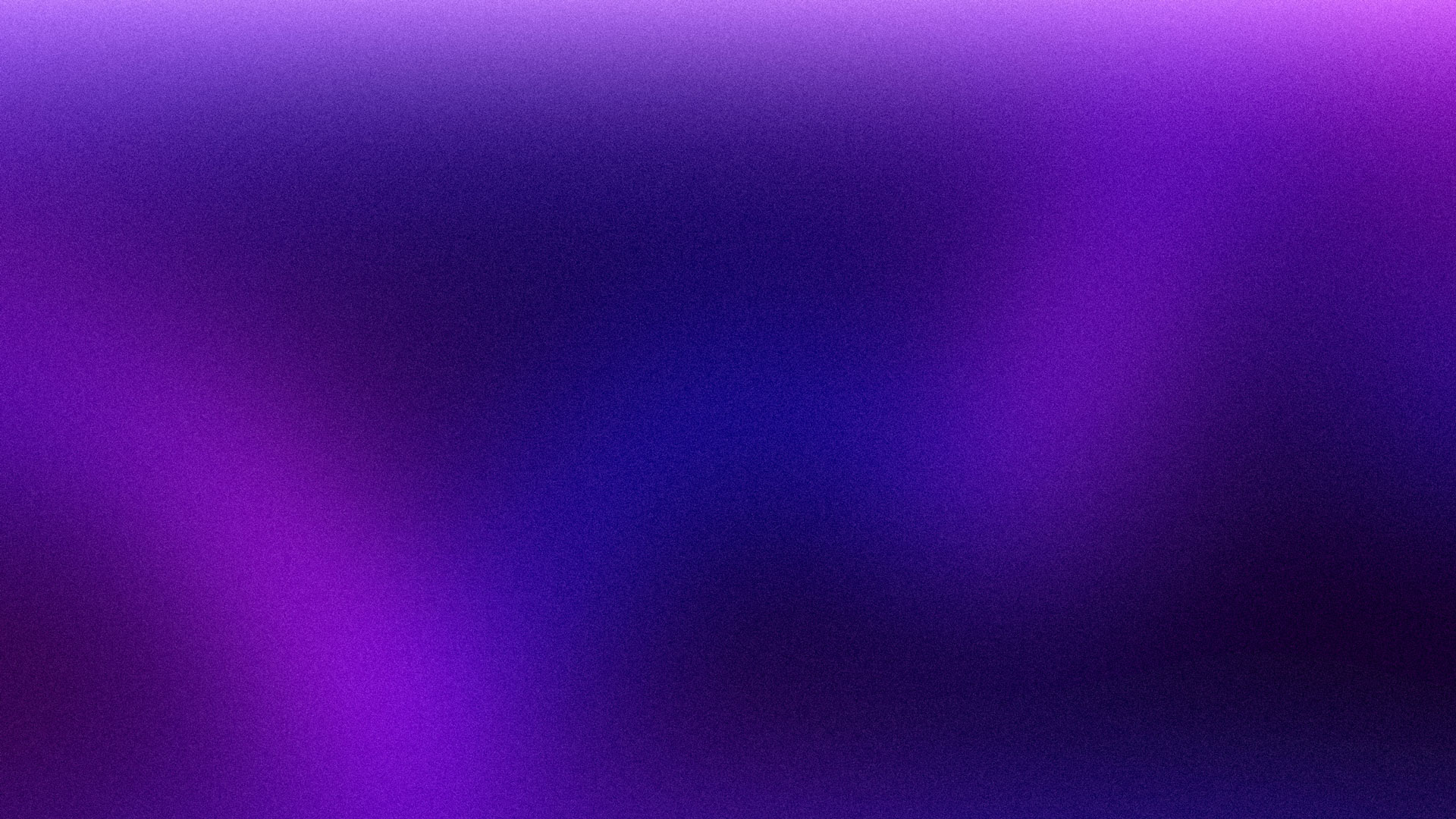Apps are a great way to make money — but only if you can keep costs to a minimum. Here’s how to avoid Apple’s exorbitant commission fees so you can earn the maximum amount of revenue possible.
The key to cutting costs: external payment links
Apple recently changed their payment policies in the EU and US. Now, for the first time ever, app developers in these regions have options: use Apple’s default payment system or use external payment links.
What are external payment links?
External payment links are links placed in your app that direct users to your website for payment instead of processing payments in the app with Apple’s system. When users make purchases on your website, funds are routed through a merchant account with an acquiring bank — just like any other online business.
These all-new external payments are the key to cutting costs and increasing your app’s profits. Government rulings have forced Apple to offer this alternative payment method at a much lower price point.
Pricing varies by region, so the potential impact will vary depending on where you do business.
In the European Union, you’ll still have to pay Apple several different fees — even if you process payments externally. However, it is still cheaper to process externally than with Apple.
In the US, Apple has eliminated all fees for external payments. So if you have an app in the U.S. storefront, you’ll experience the most notable savings.
Bottom line: all apps will benefit when they switch from Apple’s payment system to external payments. Let’s take a look at how significant those benefits are for each business type.
IDEAL APP TYPE #1
High-volume, high-revenue apps with established users in the EU
Apple charges EU apps an acquisition fee. This means Apple can collect fees on all revenue generated by new users during their first six months on the app.
If your primary focus is not on acquiring new users, you can avoid this fee. Also, because you don’t really need marketing initiatives to attract new customers, you can opt for the basic store services instead of the premium.
These two factors combined mean your app will experience the maximum savings by paying only the minimum fees — a fee to be listed in the app store and a fee for high install volume.
Apps with iOS or iPadOS
Fees paid to Apple when using
external payments
Fees paid to Apple when using
Apple’s payment system
0% acquisition fee + 5% store fee + 5% technology fee
17% commission + 5% technology fee
Fees paid to Apple when using
external payments
0% acquisition fee + 5% store fee + 5% technology fee
Fees paid to Apple when using
Apple’s payment system
17% commission + 5% technology fee
Switch to AltoPay and reduce Apple’s fees by 55%.
Apps with macOS, tvOS, visionOS, or watchOS
Fees paid to Apple when using
external payments
Fees paid to Apple when using
Apple’s payment system
0% acquisition fee + 5% store fee + 5% technology fee
27% commission + 5% technology fee
Fees paid to Apple when using
external payments
0% acquisition fee + 5% store fee + 5% technology fee
Fees paid to Apple when using
Apple’s payment system
27% commission + 5% technology fee
Switch to AltoPay and reduce Apple’s fees by 69%.
IDEAL APP TYPE #2
Growing apps with new user acquisition in the EU
Growing apps have to pay slightly more in fees and won’t see as much savings as established apps. Here’s why.
For each new user you add to your platform, you have to pay the acquisition fee. And in order to reach those new users, you’ll want to pay for Apple’s premium store services. If your efforts are successful, you’ll have to pay a fee for your high number of app installs.
If you use external payments, your savings would look like this.
Apps with iOS or iPadOS
Fees paid to Apple when using
external payments
Fees paid to Apple when using
Apple’s payment system
2% acquisition fee + 13% store fee + 5% technology fee
17% commission + 5% technology fee
Fees paid to Apple when using
external payments
2% acquisition fee + 13% store fee + 5% technology fee
Fees paid to Apple when using
Apple’s payment system
17% commission + 5% technology fee
Switch to AltoPay and reduce Apple’s fees by 9%.
Apps with macOS, tvOS, visionOS, or watchOS
Fees paid to Apple when using
external payments
Fees paid to Apple when using
Apple’s payment system
2% acquisition fee + 13% store fee + 5% technology fee
27% commission + 5% technology fee
Fees paid to Apple when using
external payments
2% acquisition fee + 13% store fee + 5% technology fee
Fees paid to Apple when using
Apple’s payment system
27% commission + 5% technology fee
Switch to AltoPay and reduce Apple’s fees by 38%.
IDEAL APP TYPE #3
Small business program members in the EU
Apple provides a small business program for apps earning less than $1 million in annual revenue. These small businesses pay the least in fees.
As a small business, you don’t have to pay Apple’s acquisition fee. And if you have low revenue numbers, you might have low volume numbers — meaning you can avoid the technology fee. However, you would need to pay for premium store services so you can market to your target customers.
Here’s what that looks like.
Apps with iOS or iPadOS
Fees paid to Apple when using
external payments
Fees paid to Apple when using
Apple’s payment system
0% acquisition fee + 10% store fee + 0% technology fee
10% commission
Fees paid to Apple when using
external payments
0% acquisition fee + 10% store fee + 0% technology fee
Fees paid to Apple when using
Apple’s payment system
10% commission
Switch to AltoPay and pay the same — but be free of Apple’s control over your business.
Saving money is great. But there are several other benefits of switching payment platforms. Check our pro/con guide on external links to learn more.
Apps with macOS, tvOS, visionOS, or watchOS
Fees paid to Apple when using
external payments
Fees paid to Apple when using
Apple’s payment system
0% acquisition fee + 10% store fee + 0% technology fee
12% commission
Fees paid to Apple when using
external payments
0% acquisition fee + 10% store fee + 0% technology fee
Fees paid to Apple when using
Apple’s payment system
12% commission
Switch to AltoPay and reduce Apple’s fees by 16%.
IDEAL APP TYPE #4
All apps in the US
Apple has eliminated all fees for US apps that choose to use external payments. That means if you switch from the Apple payment system to external payments, you’ll have the lowest costs possible.
Fees paid to Apple when using
external payments
Fees paid to Apple when using
Apple’s payment system
0%
30% commission
Fees paid to Apple when using
external payments
0%
Fees paid to Apple when using
Apple’s payment system
30% commission
Switch to AltoPay and reduce Apple’s fees by 100%.
Ready to start saving?
You are no longer subject to Apple’s high fees. You have a lower-cost option with greater control.
Reach out to AltoPay today to get started.
AUTHOR
Jessica Velasco
For more than a decade, Jessica Velasco has been a thought leader in the payments industry. She aims to provide readers with valuable, easy-to-understand resources.