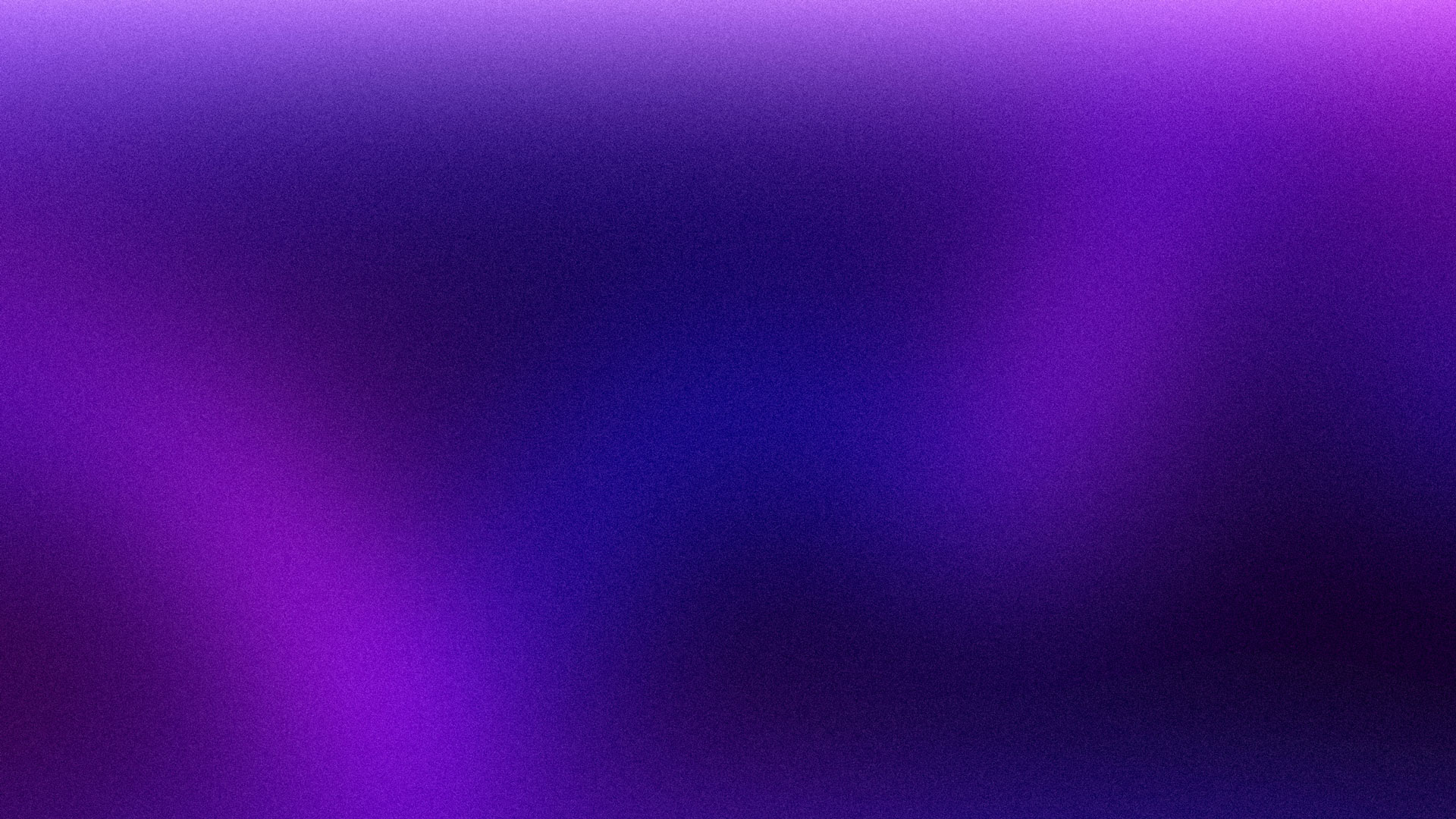Want to use an app to generate revenue? Here’s what you need to know about processing payments with an app listed in the Apple App Store.
A history of Apple payment processing
For decades, Apple restricted how apps could process payments. If an app developer wanted to charge users for an app install or any in-app purchases, the only option was to use Apple’s payment platform. Developers could not use any other payment processing platform.
This was especially troublesome because it came with hefty fees. Apple charged a 30% commission on all app revenue. Supposedly, the commission fee compensated Apple for features it offered developers, including “technology, tools, software for app development and testing, marketing efforts, platinum-level customer service, and distribution of developers’ apps and digital content.”
In 2020, Epic — a U.S. video and software development company — decided to circumvent Apple’s payment policy. The company installed a direct payment option in their popular game, Fortnite. By directing players to Epic’s website for payment — and avoiding Apple’s commission — the company could offer a 20% discount on all in-app purchases.
Within hours, Apple had removed Fortnite from the App Store for violating its developer guidelines. In response, Epic filed a lawsuit against Apple, challenging the legality of the excessive fees and inability to freely manage payments.
The case went through several appeals until 2024 when the U.S. Supreme Court upheld the District Court’s initial decision — Apple was required to let developers link to external websites with alternate payment options.
Technically, Apple complied with the court’s ruling. Apple allowed developers to link to alternative payment options. However, the updated policy did more harm than good. Developers were still required to pay a 27% commission. Link placement was severely limited. And Apple added an intimidating warning screen about leaving the app that deterred users from making purchases.
In 2025, Epic filed complaints that Apple’s latest round of policy updates violated the court’s original ruling. And in April 2025, a judge agreed that Apple had willfully violated the court’s injunction. Apple was explicitly banned from collecting commissions from external payments.
While Apple was facing legal battles in the U.S., the company was also under investigation in Europe.
In March 2024, the European Commission launched an investigation into Apple’s payment steering. In June 2024, the Commission informed Apple that the company was in violation of the region’s Digital Markets Act (DMA).
Yet, despite the Commission’s warnings, Apple chose not to comply with DMA expectations. And in April, 2025, The European Commission formally announced that Apple was depriving app developers of the benefits of alternative distribution channels.
The penalty for breaching anti-steering obligations was a fine for an unprecedented amount — $580 million. Yet it was justified, because “the fine imposed on Apple takes into account the gravity and duration of the non-compliance.”
Current status in the U.S.
In order to comply with the court’s ruling, Apple removed the commission fee from external payments. And the scare tactic disguised as a security warning has been reworded to a more neutral redirect notice.
However, the company has appealed the court’s latest decision. As of July 2025, the appeal has not been addressed by the court.
Check our detailed guild to learn more about Apple’s U.S. policies.
Current status in the E.U.
After issuing the fine to Apple, The Commission gave the company 60 days — or until June 2025 — to comply with DMA anti-steering obligations.
On the last day of the grace period, Apple released a complex, confusing fee structure that was their attempt at compliance. However, the updated EU policies still include hefty commissions. The Commission has yet to announce whether or not the policy updates meet expectations.
In the meantime, Apple’s updated EU policies are in effect.
Check our overview of Apple’s EU policies to learn more.
Do I have to use Apple’s payment processing platform?
Apple’s policies are region specific. So the answer to that question depends on where your business operates.
If you have a storefront in the European Union or the United States, you have the choice to use either Apple’s payment platform or embed links in your app to an external payment option.
As of now, all other regions are still limited to just Apple’s payment platform.
What are external payments or external payment links?
An external payment link is a link placed in an app that directs users to the app developer’s website for payments. With external payments, the app developer funnels funds through a merchant account with an acquiring bank — just like any other online business.
In most situations, external payments replace Apple’s purchasing system. However, in select markets and app types, external links can be used in conjunction with Apple payments.
External payments are appealing because they give app developers more control over the purchasing process and can potentially lower costs.
How would I set up external payments?
Here’s a high-level overview of what it would look like to switch from Apple’s payment platform to an external payment solution — such as AltoPay.
- Sign Apple’s agreement. Depending on the region you sell in, you may have to assign an addendum to the Apple app store policies. This will grant you the needed entitlement and access to the relevant API.
- Check your app’s eligibility. Make sure your app’s OS and region are compatible with Apple’s external processing capabilities.
- Let AltoPay know you are interested in payment processing by filling out our form.
- Complete a merchant account application. Tell us about your business, your processing history, and your future goals.
- Start processing payments with lower costs and fewer headaches. Once your application has been approved, you can start processing payments via AltoPay instead of Apple!
If you’re ready to get started, let us know. We are also available to help if you just want to chat through questions about transitioning from Apple to external payments.
Which option is best: Apple payment platform or external payment platform?
How and where you process payments is a personal decision.
Before you go too far into the decision making process, we suggest you check out our region-specific guides.
The benefits you experience will be influenced by several factors — the type of app you offer, the amount you charge for purchases, your current growth stage, and more.
But in most situations, signing up for a traditional merchant account is better than using Apple’s payment platform. Here’s why.
- You can lower or eliminate Apple’s commission fees.
- You can increase conversions with lower pricing and alternative payment methods.
- You can increase earning potential through offers and promotions.
- You can gather more data about your customers and what influences their purchasing decisions.
- You will receive payouts quicker.
- You should have fewer chargebacks.
Achieving these benefits does require a bit of effort and expertise. But with the right team and payment solution, the transition should be easy to navigate.
You’ll have to…
- Make sure you’re compliant with tax requirements in all the regions you sell to.
- Add fraud detection and chargeback management solutions to your payment stack.
- Manage customer service issues.
- Maintain PCI-DSS security standards.
NOTE
At a first glance, these additional tasks may seem daunting. But there is an easy way to simplify these responsibilities: replace Apple’s payment system with AltoPay’s complete payment solution.
Our advanced technology and helpful team of experts can remove the complexities of payment processing as you transition to external payments. Contact our team today to learn more.
Check our guide to learn more about the pros and cons of moving away from Apple’s payment platform.
Is my app a good fit for external payment processing?
Let’s find out! Our team can help answer any lingering questions you may have about external payments and help you determine which strategy is best for your app. Reach out to our team today to get started.
AUTHOR
Jessica Velasco
For more than a decade, Jessica Velasco has been a thought leader in the payments industry. She aims to provide readers with valuable, easy-to-understand resources.